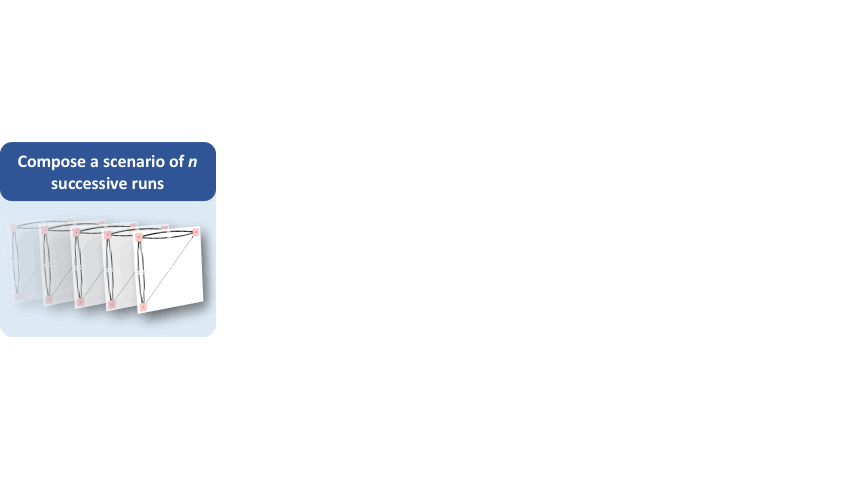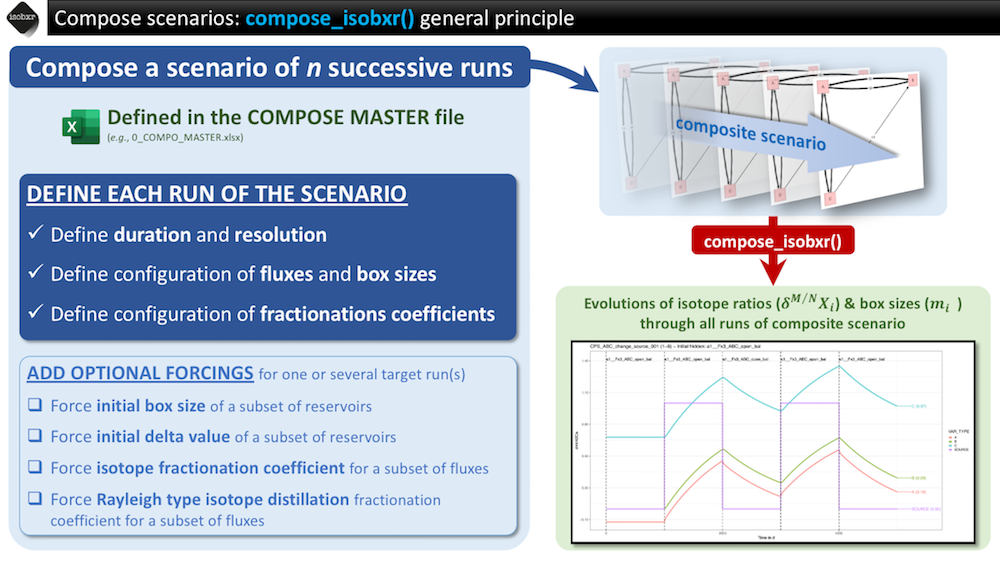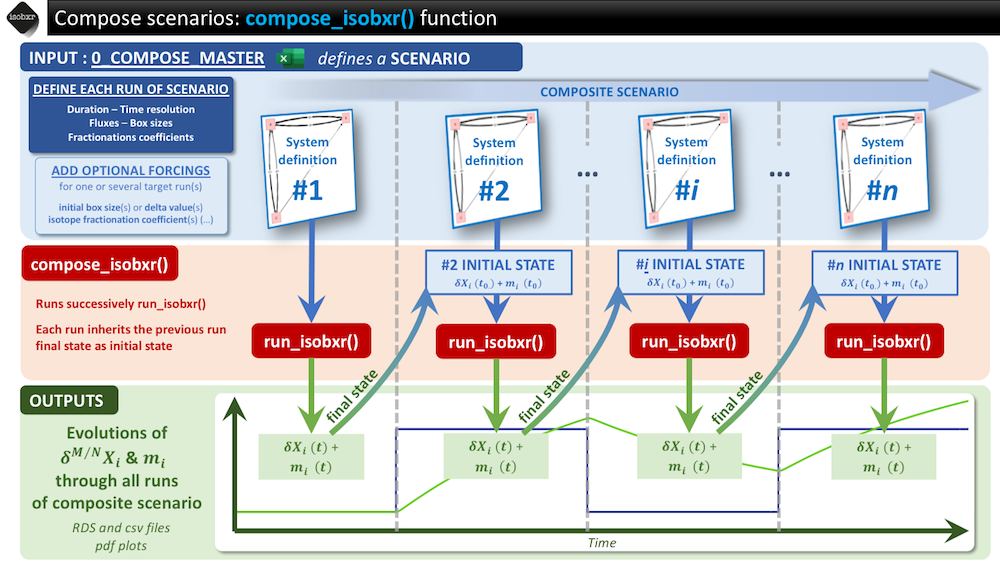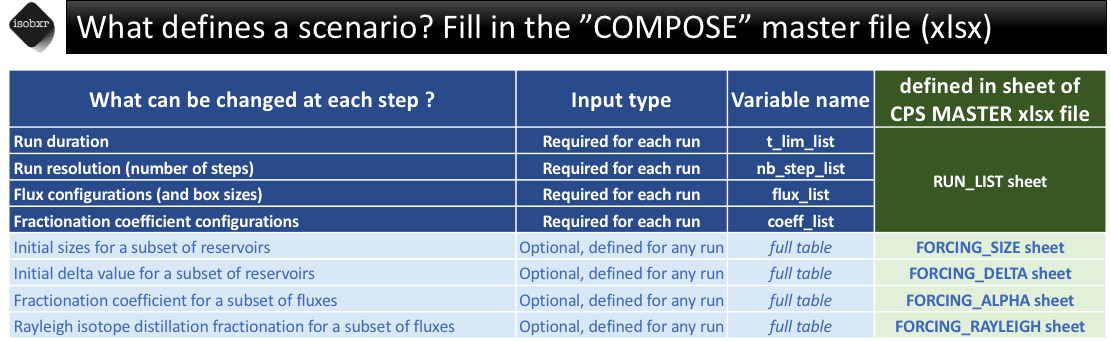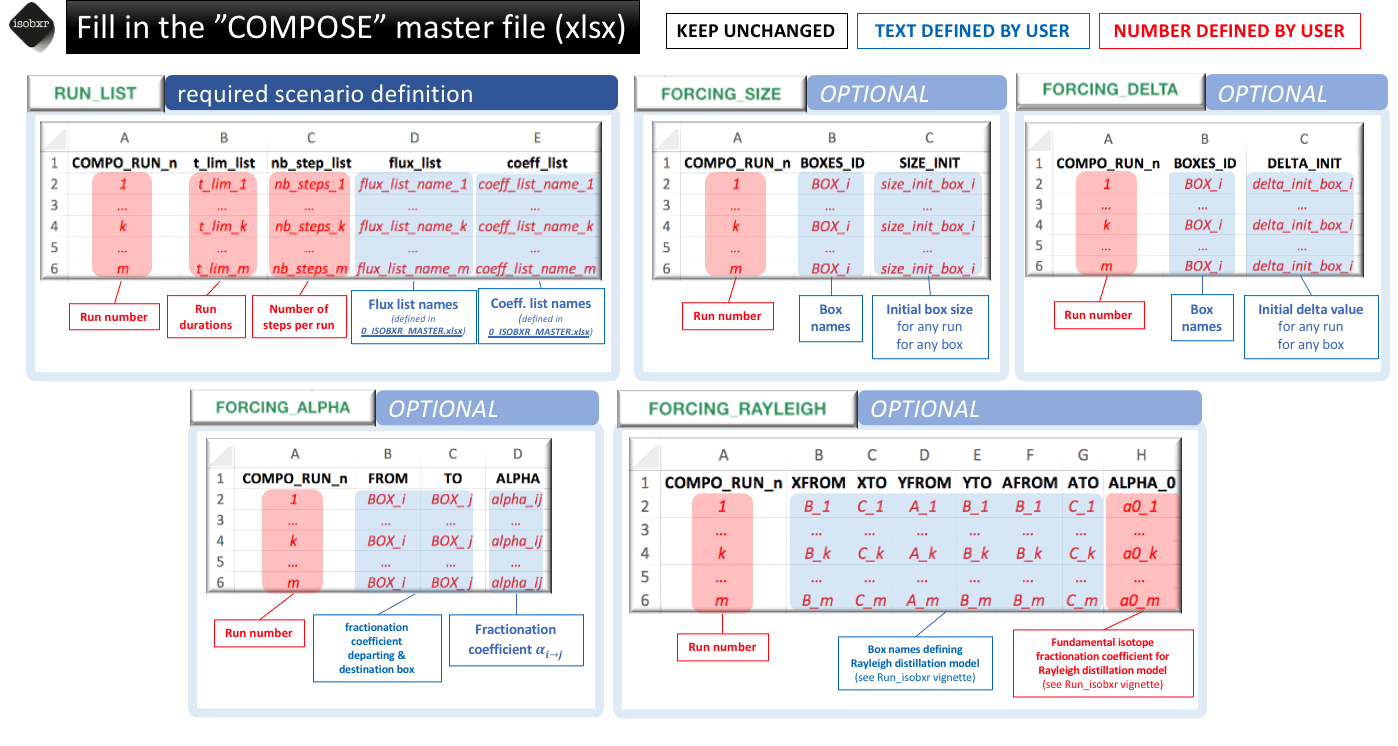3 Main arguments and outputs
The compose_isobxr function takes required and optional
arguments that are described in this section.
All arguments definitions of the compose_isobxr function
are accessible in its documentation called as follows
?compose_isobxr3.1 Required arguments
The arguments required to run the compose_isobxr
function are exemplified and described here:
compose_isobxr(workdir = "/Users/username/Documents/1_ABC_tutorial",
SERIES_ID = "ABC_change_balance", # series ID of composite family
time_units = c("d", "yr"), # plot results in years as time units
COMPO_MASTER = "0_CPS_MASTER_changing_balance.xlsx") # composite master- workdir
- Working directory of 0_ISOBXR_MASTER.xlsx master file and compose master file.
- SERIES_ID
- Name of the model series the run belongs to. It determines the folder in which the output files will be stored.
- time_units
-
- Vector defining the initial time unit (identical to unit used in fluxes), followed by the time unit used for the graphical output
- to be selected amongst the following: micros, ms, s, min, h, d, wk, mo, yr, kyr, Myr, Gyr
- e.g., c(“d”, “yr”) to convert days into years
- COMPO_MASTER
- Full name of the composite master file (finishing with “.xlsx”)
3.2 Default and optional outputs
By default, the compose_isobxr prints a summary plot of
the run outputs (evolution of delta values and box sizes) in the R
session.
All compose_isobxr output data is stored in a temporary
directory by default.
The user can save these outputs to their working directory by changing the save_run_outputs argument to TRUE.
The compose_isobxr outputs are structured as
follows:
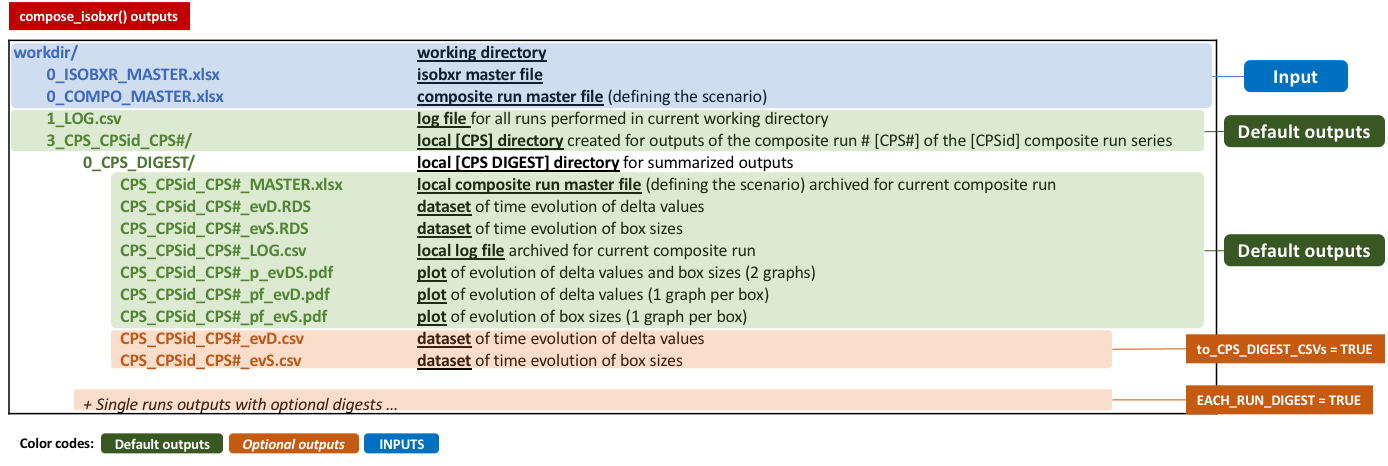
In addition to the default outputs, the compose_isobxr
function allows to:
- get each run’s digest for all scenario steps (using the EACH_RUN_DIGEST = TRUE argument)
- get whole composite run data as csv files (using the to_CPS_DIGEST_CSVs = TRUE argument)
- hide boxes in the plots of evolution of delta values (plot_HIDE_BOXES_delta = c(“BOX_TO_HID_1”, “BOX_TO_HID_2”))
- hide boxes in the plots of evolution of box sizes (plot_HIDE_BOXES_size = c(“BOX_TO_HID_1”, “BOX_TO_HID_2”))
These arguments are called as follows:
compose_isobxr(workdir = "/Users/username/Documents/1_ABC_tutorial",
SERIES_ID = "ABC_change_balance", # series ID of composite family
time_units = c("d", "yr"), # plot results in years as time units
COMPO_MASTER = "0_CPS_MASTER_changing_balance.xlsx", # composite master
plot_HIDE_BOXES_delta = c("SINK"), # Hide SINK in evD plots
plot_HIDE_BOXES_size = c("SINK", "SOURCE"), # Hide SINK and SOURCE in evS plots
EACH_RUN_DIGEST = TRUE,
to_CPS_DIGEST_CSVs = TRUE)