9 - shinobxr_app
Théo Tacail
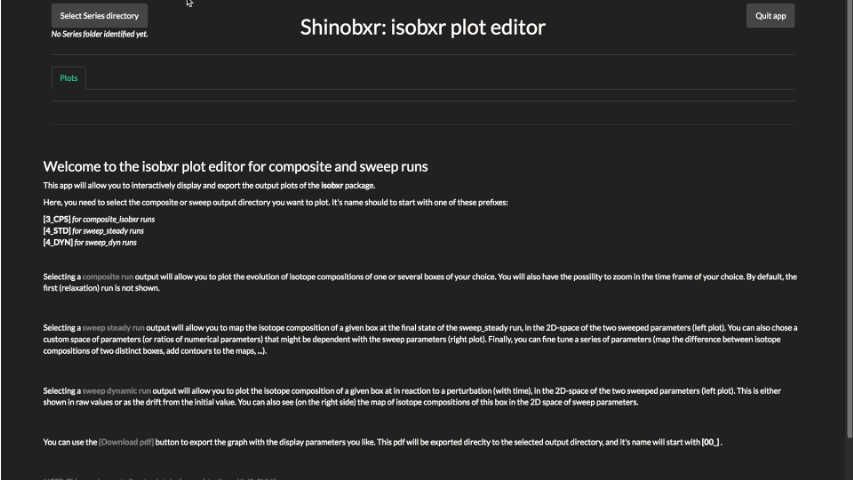
1 Plots with shinobxr_app
1.1 Calling the Shiny app
The shinobxr_app function calls an isobxr Shiny
app plotting interface (html interface accessible with any type
of internet browser).
This app allows to create many plots with a series of options for all
outputs given by compose_isobxr, sweep_steady
& sweep_dyn functions.
This is notably very useful for the complex outputs of
sweep_steady & sweep_dyn functions.
This app also allows to export a pdf version of the plot.
The shinobxr_app function needs to access the output
data files produced by the aforementioned functions. These outputs thus
need to be saved locally on a working directory, by setting the argument
save_run_outputs = TRUE in the
compose_isobxr, sweep_steady &
sweep_dyn functions (default is FALSE).
# define workdir in which the output files were saved,
# containing SERIES directories with names starting with:
# 3_CPS, 4_STD or 4_DYN
# for instance:
workdir <- "/Users/username/Documents/any_directory_of_your_choice/1_ABC_tutorial"
# Launch the shiny app
shinobxr_app()1.2 User interface for plot editing
1.2.1 Welcome page
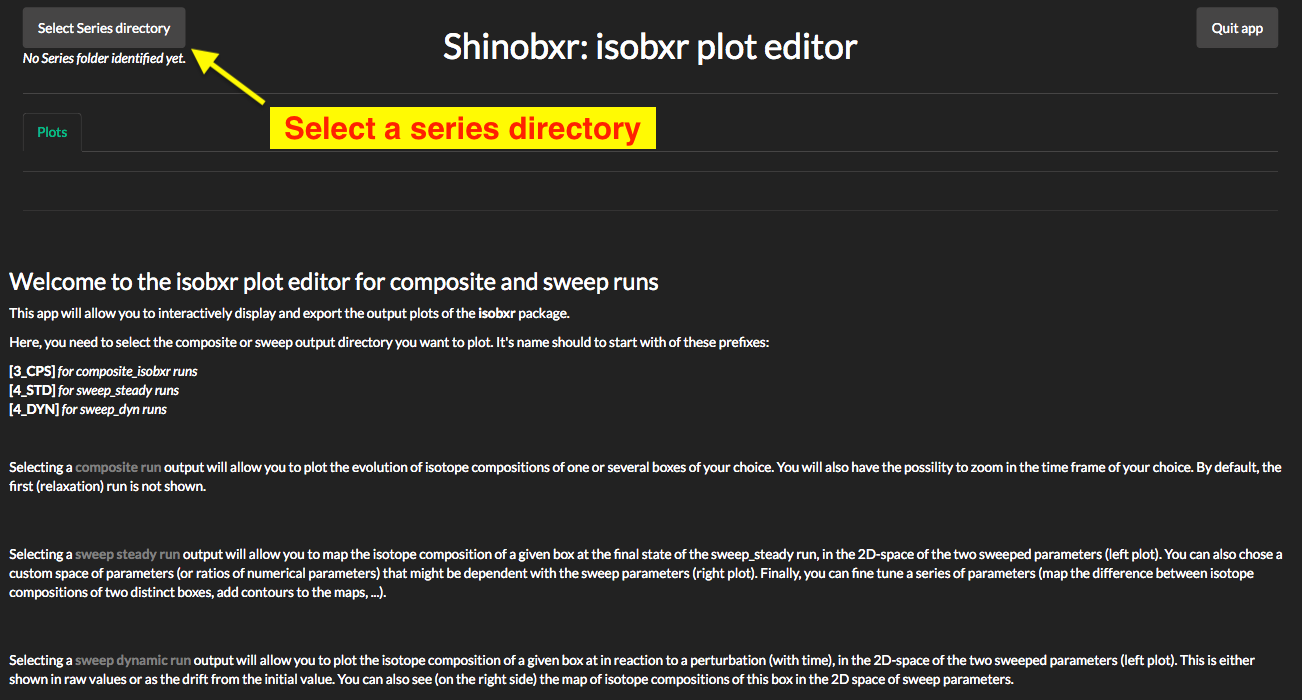
1.2.2 Selecting a series directory
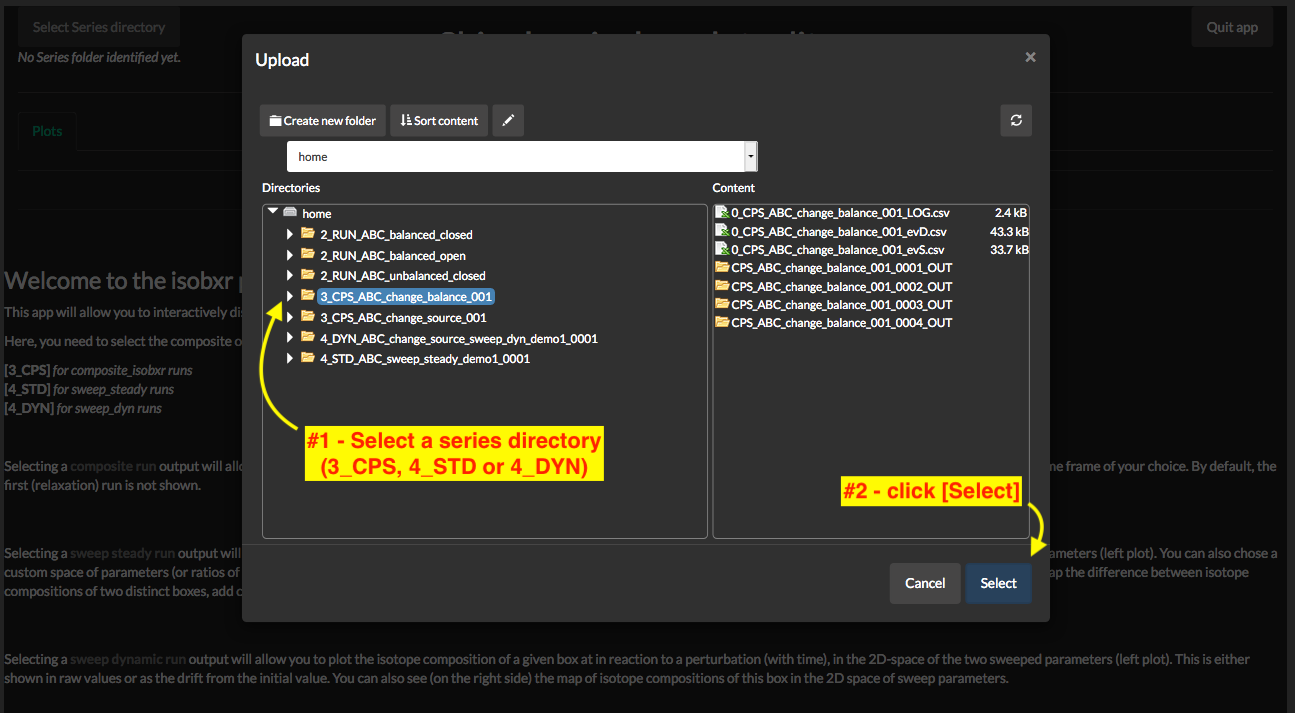
1.2.3 compose_isobxr outputs
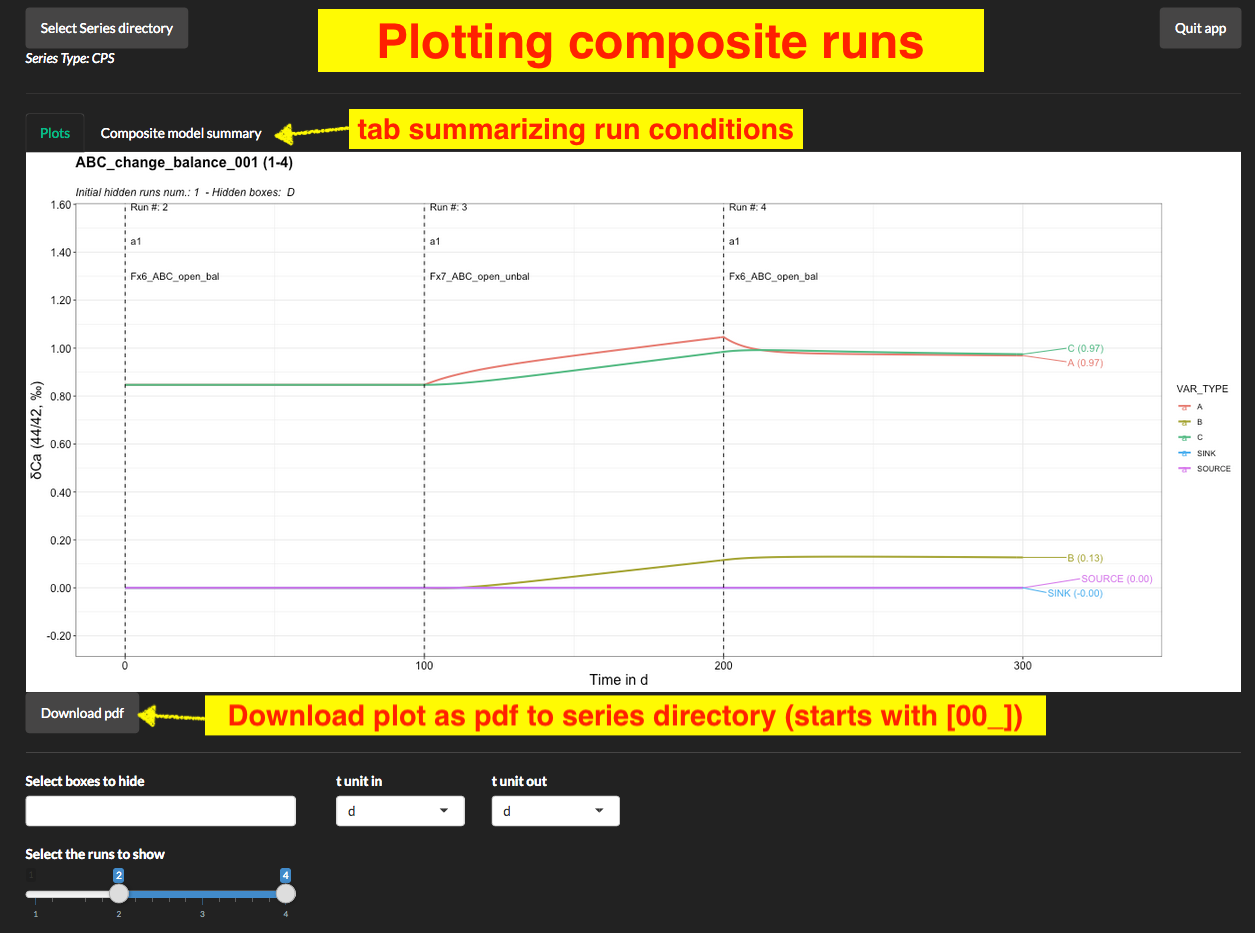
1.2.4 sweep_steady outputs
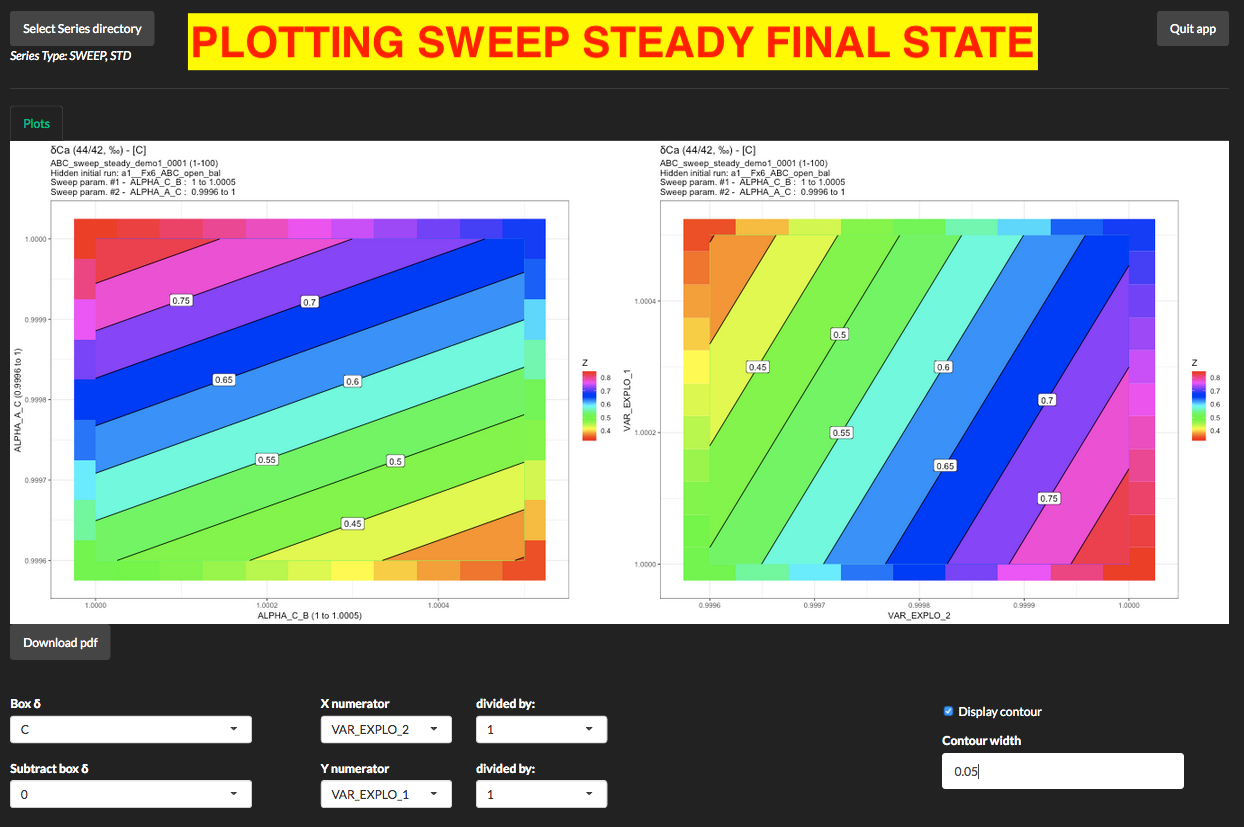
1.2.5 sweep_dyn outputs
