8 - sweep_dyn: 2D sweep dynamic response
Théo Tacail
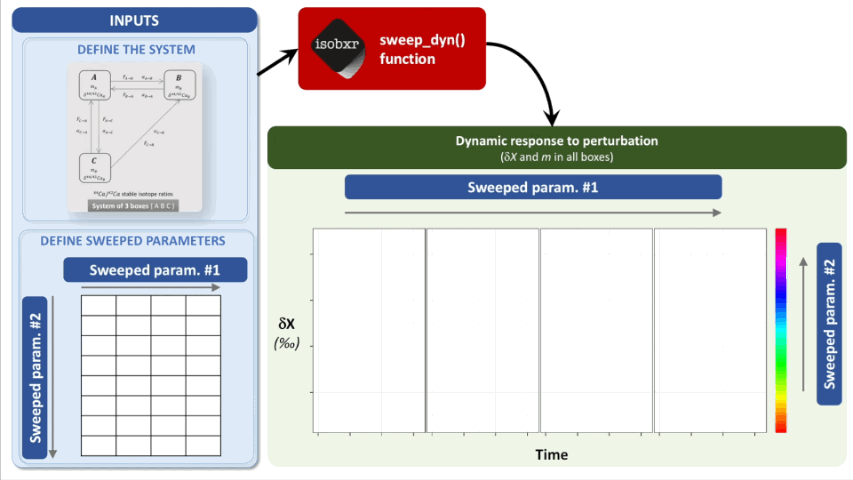
1 How does sweep_dyn work?
The sweep_dyn function is designed to allow the user to
map the combined effects of two parameters over the dynamic response of
an isobxr box model,
typically in a system at steady state suddenly facing a
perturbation.
It’s structure is shown below:
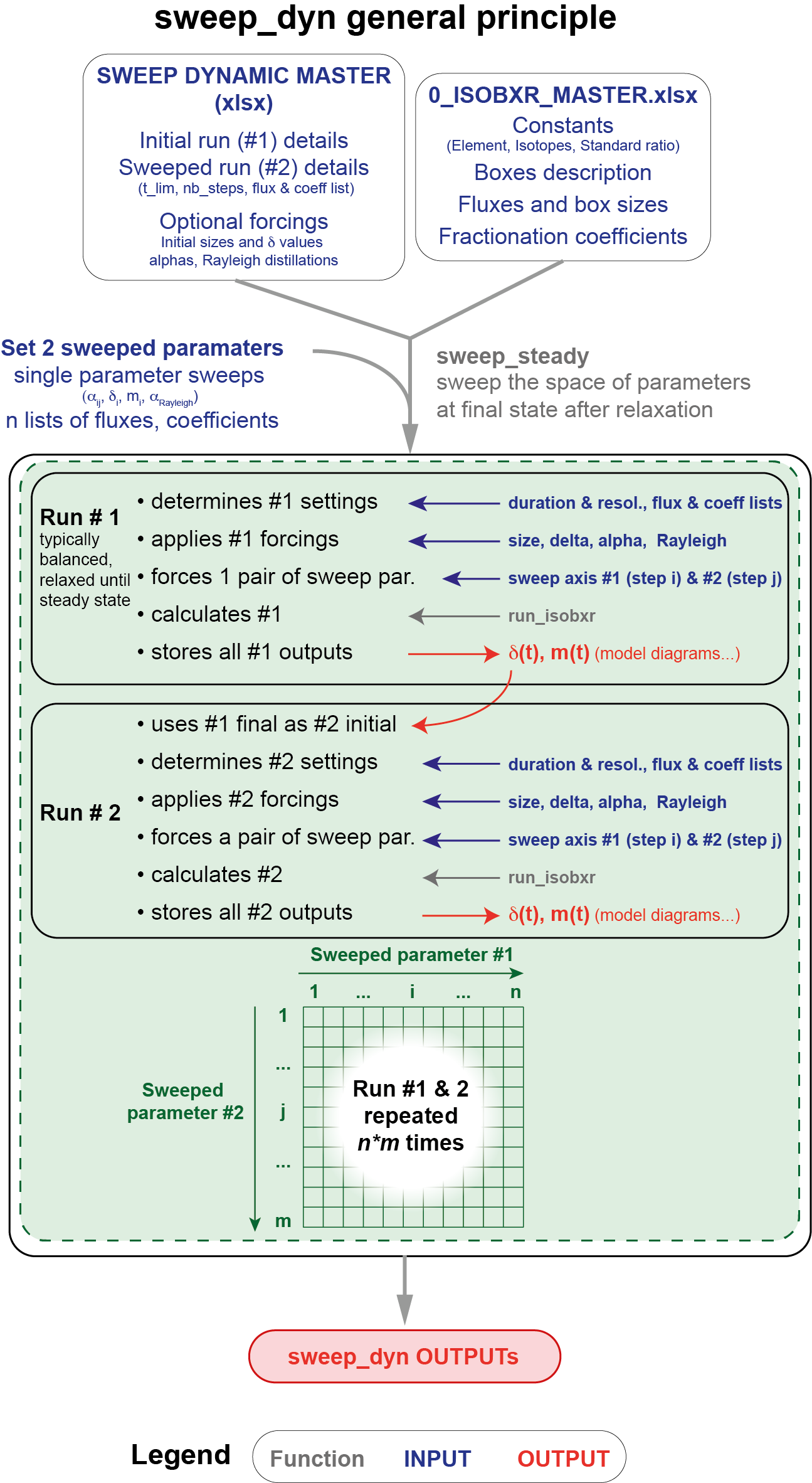
The sweep_dyn function is built as a 2 steps composite
scenario.
- The first run (run #1) is used to force the initial conditions of the second run. It is run repeatedly together with run #2 over the whole space of parameters defined by user.
- The second run (run #2) takes system final state of the run #2 as initial state. It is run repeatedly together with run #1 over the whole space of parameters defined by user.
- Both runs (#1 and #2) are repeated together for all the combinations
of the two parameters values.
- Each parameter varies over a range of values defined by the user:
- parameter #1 is ranging over n values, parameter #2 over
m values.
- parameter #1 is ranging over n values, parameter #2 over
m values.
- Run #1 and #2 are repeated over the whole 2D space of parameters (\(n \times m\) times).
- Each parameter varies over a range of values defined by the user:
The main purpose of this sweep_dyn structure is:
- to explore the influence of a pair of parameters over the dynamic evolution during run #2 of isotope compositions (and box sizes) in all boxes,
- while starting this run #2 from a an initial state defined by run #1 that also depends on the swept parameters
- run #1 typically being for a balanced system, relaxed to it’s steady state
2 Sweep dyn master file (xlsx)
In addition to the global isobxr master file, the
sweep_dyn function requires a sweep dyn master
file.
The sweep dyn master file is the (xlsx) document containing
all commands allowing sweep_dyn function to compose a
scenario of 2 runs.
The two parameters to be swept over run #1 and #2 are defined by user directly in the function input, in the R console.
The format of the sweep dyn master file is the same as the compose master file and the sweep steady master file.
It is where the user sets the design of their 2 runs scenario to be swept:
- necessary: define the list of 2 runs composing the scenario (run
durations, run resolutions, lists of fluxes, lists of
coefficients).
- optional: define the forcings over one or both runs composing the scenario (FORCING_RAYLEIGH, FORCING_ALPHA, FORCING_DELTA, FORCING_SIZE).
The format of the sweep dyn master file is standardized. The user is encouraged to comply with these standards, as described thereafter, otherwise there is a high probability for these functions to crash.
2.0.1 File Name and Location
- The sweep dyn master file is an xlsx file.
- The sweep dyn master file name is chosen by user and
specified in the
sweep_dynfunction inputs: [e.g., 0_SWEEP_DYN_MASTER.xlsx ].
- the sweep dyn master file should be stored in the directory
in which isobxr master file is found, where all runs
for this box model system will be performed and where all outputs will
be stored in automatically created subdirectories. This directory
corresponds to the working directory (workdir) used as
parameter of the
sweep_dynfunction.
2.0.2 File structure
The sweep dyn master file contains the 5 following sheet strictly named as follows:
- RUN_LIST: define the list of 2 runs composing the
sweep dyn scenario (run durations, run resolutions, lists of fluxes,
lists of coefficients).
- FORCING_RAYLEIGH: define Rayleigh forcings over one
or several runs composing the sweep 2 steps scenario.
- FORCING_ALPHA: define Rayleigh forcings over one or
several runs composing the sweep 2 steps scenario.
- FORCING_DELTA: define initial delta forcings over
one or several runs composing the sweep 2 steps scenario.
- FORCING_SIZE: define initial box size forcings over one or several runs composing the sweep 2 steps scenario.
2.0.3 RUN_LIST sheet (REQUIRED)
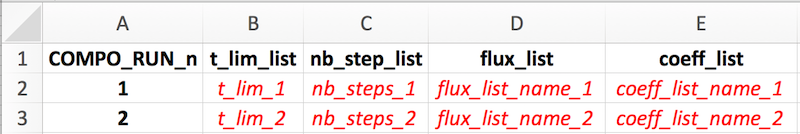
The sweep_dyn function strictly requires a list of
2 successive runs.
Both of these runs should be succesively described one by one on two rows of this sheet, with notably:
- the run number (COMPO_RUN_n column)
- the run duration (t_lim_list column)
- the run resolution (nb_steps_list)
- the flux list name (flux_list) that will be read from isobxr
master file
- the coefficients list name (coeff_list) that will be read from isobxr master file
2.0.4 FORCING_SIZE sheet (OPT)
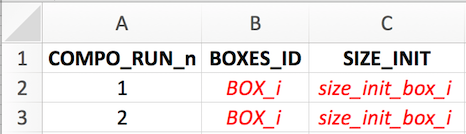
See composite master file format description for details.
2.0.5 FORCING_DELTA sheet (OPT)
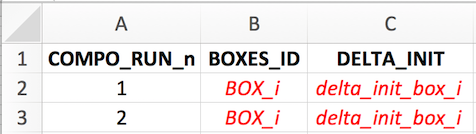
See composite master file format description for details.
2.0.6 FORCING_ALPHA sheet (OPT)
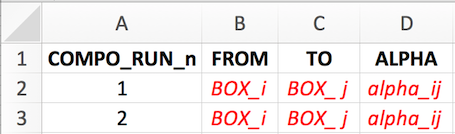
See composite master file format description for details.
2.0.7 FORCING_RAYLEIGH sheet (OPT)
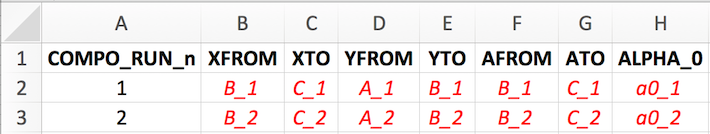
See composite master file format description for details.
3 Using sweep_dyn
3.1 Preparing sweep dyn master
The user needs to define the two runs composing the 2 steps scenario.
- The first run is typically used to let the system relax to its
steady state used as an initial state in run #2.
- The user should consider here a balanced system. The isobxr functions will thus
use the analytical solver (
ana_slvr). - We thus recommend the user to set the number of steps for run #1
(nb_steps) to 1 (its’ minimum value).
This allows to only calculate the final state of the system, at the end of run #1.
This reduces the calculation time and data produced without affecting the accuracy of the calculation.
- The user should consider here a balanced system. The isobxr functions will thus
use the analytical solver (
- The second run is used to explore the dynamic response of the system
in the face of a given perturbation, as a function of
all combinations of parameters #1 and #2 values.
- The main purpose of this function is to explore the influence of the 2 combined parameters over the time dependent response of a system that previously relaxed to it’s steady state.
- The user has the choice to define a balanced or an unbalanced system
in the run #2. A. The latter case (unbalanced system) could here
constitute the perturbation of the system. The
sweep_dynfunction will here numerically solve the run #2 (num_slvr). A. In the case of a balanced system for run #2, thesweep_dynfunction will analytically solve the run #2 (ana_slvr). A. The user should here be aware that the sweeping of the space of parameters using either thenum_slvrorana_slvrcan be time consuming and require a fair bit of calculating power.
The user is advised to wisely define the space of parameters (which will define the number of \(n \times m\) iterations) as well as the run resolution of run #2 (nb_steps).
- remark
-
The reason why the
sweep_dynfunction sweeps both initial run #1 and run #2 is that the user might want to sweep parameters that are actually affecting the steady state of the system (e.g., sweep a series of lists of fluxes or coefficients). - Forcings
-
The user can define some forcings over the system (will affect both run
#1 and run #2).
These forcings will overwrite the conditions set by the reading of the isobxr master file.
These forcings will be overwritten by the swept parameters that affect run #1 and #2.
3.2 Required arguments
In addition to all the usual input parameters required for the
sweep_dyn function, the user has to define the two
parameters to be swept.
There are 6 types of sweepable parameters (or that can be explored), which names are strictly defined as follows:
#> [1] "EXPLO_n_FLUX_MATRICES"
#> [1] "EXPLO_n_ALPHA_MATRICES"
#> [1] "EXPLO_1_SIZE"
#> [1] "EXPLO_1_DELTA"
#> [1] "EXPLO_1_ALPHA"
#> [1] "EXPLO_1_RAYLEIGH_ALPHA"3.2.1 EXPLO_n_FLUX_MATRICES
This type of parameter allows to explore two series of flux lists as defined in isobxr master file, one for run #1 and one for run #2.
data.frame(VALUES_1 = c("flux_list_1", # RUN #1 vector of n strings of chars.
"...",
"flux_list_i",
"...",
"flux_list_n"),
VALUES_2 = c("flux_list_1", # RUN #2 vector of n strings of chars.
"...",
"flux_list_i",
"...",
"flux_list_n"),
EXPLO_TYPES = "EXPLO_n_FLUX_MATRICES") # stricly leave as suchThe EXPLO_n_FLUX_MATRICES parameter will allow the
sweep_dyn function to sweep the effect of two series of
flux lists (defining flux matrices and initial box sizes) on run #1 and
run #2 evolutions.
The format of this data frame should be exactly as shown above.
The values are two vectors of strings of characters containing the list of flux list names, that will be called from the isobxr master file.
3.2.2 EXPLO_n_ALPHA_MATRICES
This type of parameter allows to explore two series of lists of coefficients as defined in isobxr master file, one for run #1 and one for run #2.
data.frame(VALUES_1 = c("coeff_list_1", # RUN #1 vector of n strings of chars.
"...",
"coeff_list_i",
"...",
"coeff_list_n"),
VALUES_2 = c("coeff_list_1", # RUN #2 vector of n strings of chars.
"...",
"coeff_list_i",
"...",
"coeff_list_n"),
EXPLO_TYPES = "EXPLO_n_ALPHA_MATRICES") # stricly leave as suchThe EXPLO_n_ALPHA_MATRICES parameter will allow the
sweep_dyn function to sweep the effect of two series of
isotope fractionation coefficient lists (defining coefficient matrices)
on run #1 and run #2 evolutions.
The format of this data frame should be exactly as shown above.
The values are two vectors of strings of characters containing the list of coefficients list names, that will be called from the isobxr master file.
3.2.3 EXPLO_1_SIZE
This type of parameter allows to explore a range of sizes for a given box over both run #1 and run #2.
This parameter should be used only in the case where RUN #1 is balanced since it sets the initial box size for each run initial condition.
data.frame(BOXES_ID = "BOX_i", # 1 string of char
SIZE_MIN = "min_sweep_value", # 1 numerical value
SIZE_MAX = "max_sweep_value", # 1 numerical value
SIZE_STEPS = "sweep_steps", # 1 numerical value
EXPLO_TYPES = "EXPLO_1_SIZE") # stricly leave as suchThe EXPLO_1_SIZE parameter will allow the
sweep_dyn function to sweep the effect of a range of box
sizes for a given box on run #1 and #2 evolution.
The format of this data frame should be exactly as shown above.
3.2.4 EXPLO_1_DELTA
This type of parameter allows to explore a range of delta values for a given box over both run #1 and run #2.
This parameter should be used only for source boxes, since it will force the initial isotope composition of this box for both run #1 and run #2.
data.frame(BOXES_ID = "BOX_i", # 1 string of char
DELTA_MIN = "min_sweep_value", # 1 numerical value
DELTA_MAX = "max_sweep_value", # 1 numerical value
DELTA_STEPS = "sweep_steps", # 1 numerical value
EXPLO_TYPES = "EXPLO_1_DELTA") # stricly leave as such3.2.5 EXPLO_1_ALPHA
This type of parameter allows to explore a range of alpha (coeff) values for a given flux over both run #1 and run #2.
data.frame(FROM = "BOX_i", # 1 string of char
TO = "BOX_j", # 1 string of char
ALPHA_MIN = "min_sweep_value", # 1 numerical value
ALPHA_MAX = "max_sweep_value", # 1 numerical value
ALPHA_STEPS = "sweep_steps", # 1 numerical value
EXPLO_TYPES = "EXPLO_1_ALPHA") # stricly leave as such3.2.6 EXPLO_1_RAYLEIGH_ALPHA
This type of parameter allows to explore a range of incremental alpha values for a Rayleigh distillation model for both run #1 and run #2. It is calculated for each run using the run’s local flux configuration.
data.frame(XFROM = "Box_B", # B>C flux at numerator (strings of char)
XTO = "Box_C",
YFROM = "Box_A", # A>B flux at denominator (strings of char)
YTO = "Box_B",
AFROM = "Box_B", # resulting fract. coefficient (strings of char)
ATO = "Box_C",
ALPHA_0_MIN = "min_sweep_value", # value of incremental B>A coeff. (num.)
ALPHA_0_MAX = "max_sweep_value",
ALPHA_0_STEPS = "sweep_steps",
EXPLO_TYPES = "EXPLO_1_RAYLEIGH_ALPHA") # stricly leave as such3.3 Default and optional outputs
By default, the sweep_dyn prints in the R session a
series of default time evolution plots of the delta values of each
system finite boxes in the 2D space of parameters.
All sweep_dyn output data is stored in a temporary
directory by default.
The user can save these outputs to their working directory by changing the save_run_outputs argument to TRUE.
The sweep_dyn outputs are structured as follows:
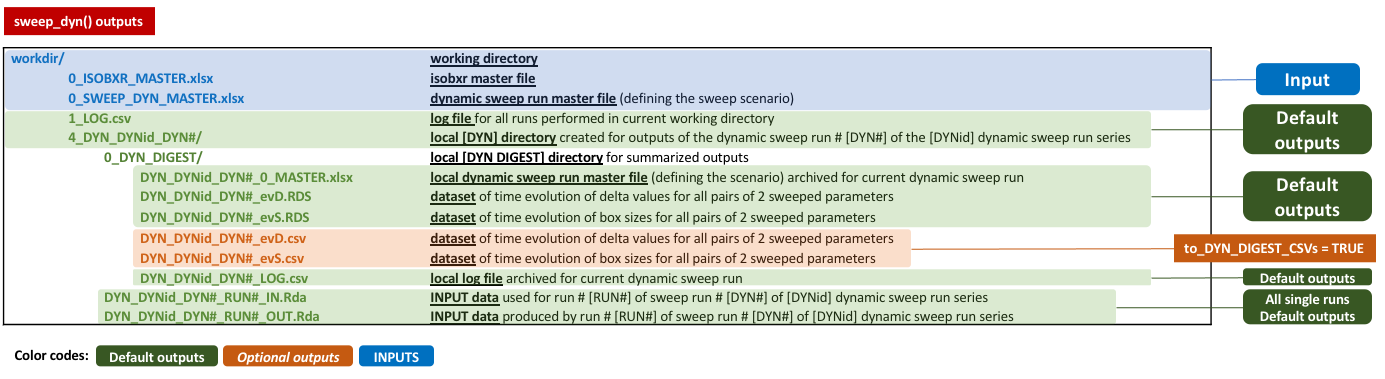
3.4 Plotting sweep_dyn outputs
By default, the sweep_dyn prints in the R session a
series of default heatmap plots of the delta values of each system
finite boxes at the final state of the run in the 2D space of
parameters.
The outputs of the sweep_dyn can be plotted using the
shinobxr_app function.
The shinobxr_app function launches an interactive html
app allowing to edit and export graphical representation of the model
runs.
The shinobxr_app requires the user to save the
sweep_dyn output files to a local working directory (by
setting the argument save_run_outputs = TRUE).
More on the use of the shinobxr_app function can be
found on the Shiny
app page.
4 Tutorial example
Dynamic sweeping of the size of box B and one fractionation coefficient in a 3-boxes balanced open system after a change in the source isotope composition.
Both run #1 and run #2 are performed with the a1 coefficients list, the Fx3_ABC_open_bal flux list and the sweeping parameters.
The system faces a perturbation: the source isotope composition is shifted from 0 to -1 ‰ using the FORCING_DELTA sheet of the sweeping dynamic master file.
Here:
- using the sweep dynamic master file provided for
demonstration (0_EXPLO_DYN_MASTER.xlsx)
- we perform a sweep of the box B size values and \(\alpha _{A \to C}\) values
- during the first 1000 days of run #2
- starting from a run #1 at steady state obtained by the relaxation of the system
No forcings other than the FORCING_DELTA on the SOURCE box are applied.
To do so, the sweep_dyn function can be used as
follows:
sweep_dyn(workdir = "/Users/username/Documents/1_ABC_tutorial",
# name of the series ID
SERIES_ID = "ABC_change_source_sweep_dyn_demo1",
# in/out time units for pdf plots
time_units = c("d", "yr"),
# name of sweep dyn master file
EXPLO_MASTER = "0_SWEEP_DYN_MASTER.xlsx",
# make alpha A to C vary between 0.9988 and 1
EXPLO_AXIS_1 = data.frame(FROM = c("A"),
TO = c("C"),
ALPHA_MIN = 0.9988,
ALPHA_MAX = 1,
ALPHA_STEPS = 0.0004,
EXPLO_TYPES = "EXPLO_1_ALPHA"),
# make size of B vary between 500 and 4000
EXPLO_AXIS_2 = data.frame(BOXES_ID = c("B"),
SIZE_MIN = 500,
SIZE_MAX = 4000,
SIZE_STEPS = 500,
EXPLO_TYPES = "EXPLO_1_SIZE"),
to_DYN_DIGEST_CSVs = TRUE)The sweep_dyn will prompt a question to user checking if
the number of iterative runs is validated. The higher this number is the
longer the run is.
This run will produce a series of time evolution plots of the delta values of each system finite boxes in the 2D space of parameters.
It will yield for example the following plot for the box C.
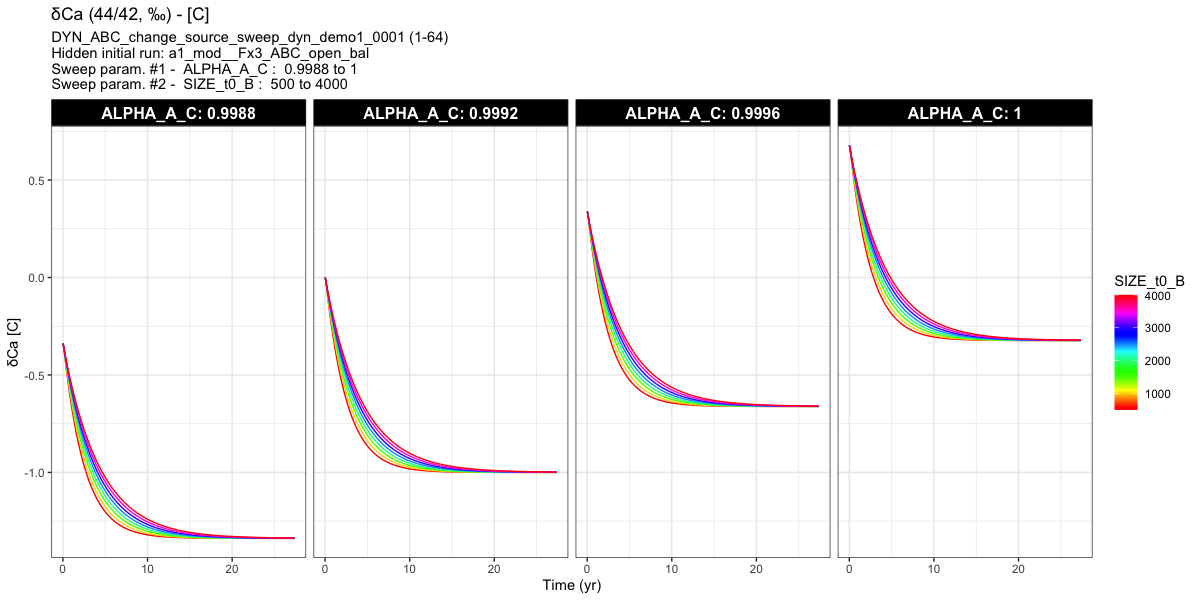
You can explore the outputs by then using the isobxr Shiny app
(shinobxr_app function, presented below).